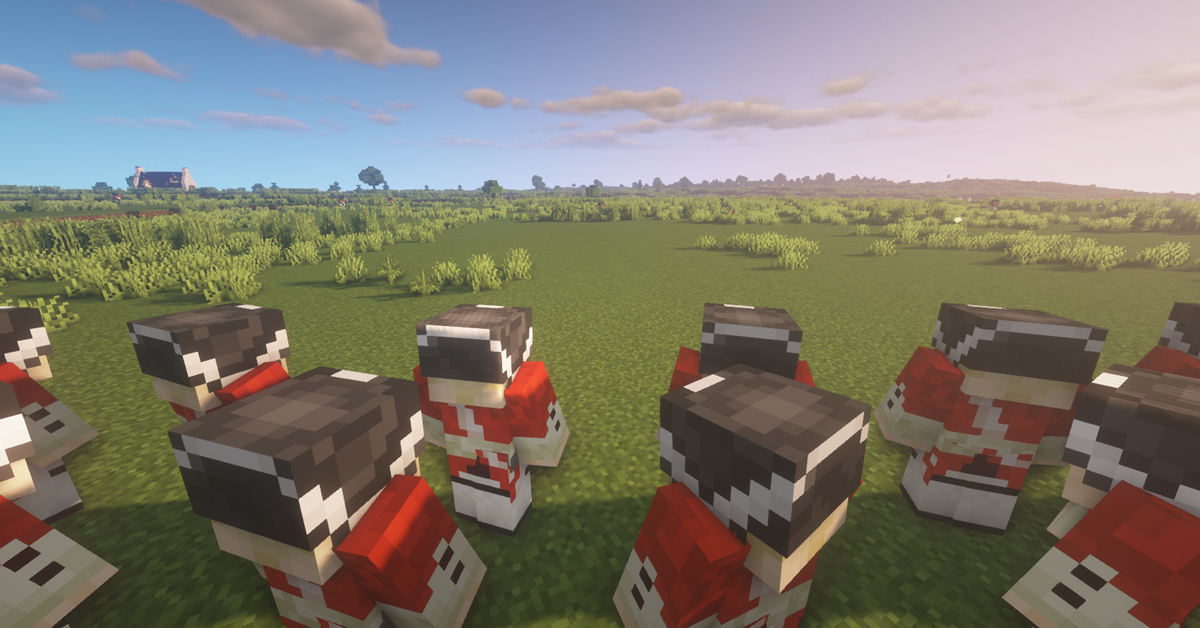Explore Québec in 1759 and learn about this key period of history in a new and original way! Plains of Abraham – Québec 1759 is a virtual and historic landscape which evokes the end of the Siege of Quebec and the Battle of the Plains of Abraham. It is available free of charge to those who own the game Minecraft.
Step back in time into a replica of the city based on a detailed and thorough study. Enter buildings of the times destroyed by bombing and view the full extent of the battlefield. Complete three special missions where you will meet witnesses to these milestone events.
Click on the Informations tab for more informations and to access the virtal landscape.

Plains of Abraham – Québec 1759 is a virtual and historic landscape which evokes the end of the Siege of Quebec and the battle of the Plains of Abraham. It is available free of charge to all those who own the game Minecraft.
The city of Québec is partially replicated in this adventure where you will learn anew about history.
For an overview of the virtual landscape, you can watch the interview (in French) at Ici Québec with Luc Nicole-Labrie, Historical Interpretation Coordinator.
Istallation procedure - Minecraft: Java Edition
Installation procedure - Minecraft for Windows 10
Minecraft Skins
Questions and technical support: information@ccbn-nbc.gc.ca
Installation procedure - Minecraft: Java Edition
What do I need to use Plains of Abraham – Québec 1759?
The virtual landscape is available for free to players of Minecraft on PC or Mac. In order to play, you need to download two files: the Plains of Abraham – Quebec 1759 landscape and the Resource Pack - Quebec 1759.
Click on the links below to download the two files:
Plains of Abraham - Québec 1759 was created in Java Edition 1.15.2. You will need the latest version of Minecraft to play.
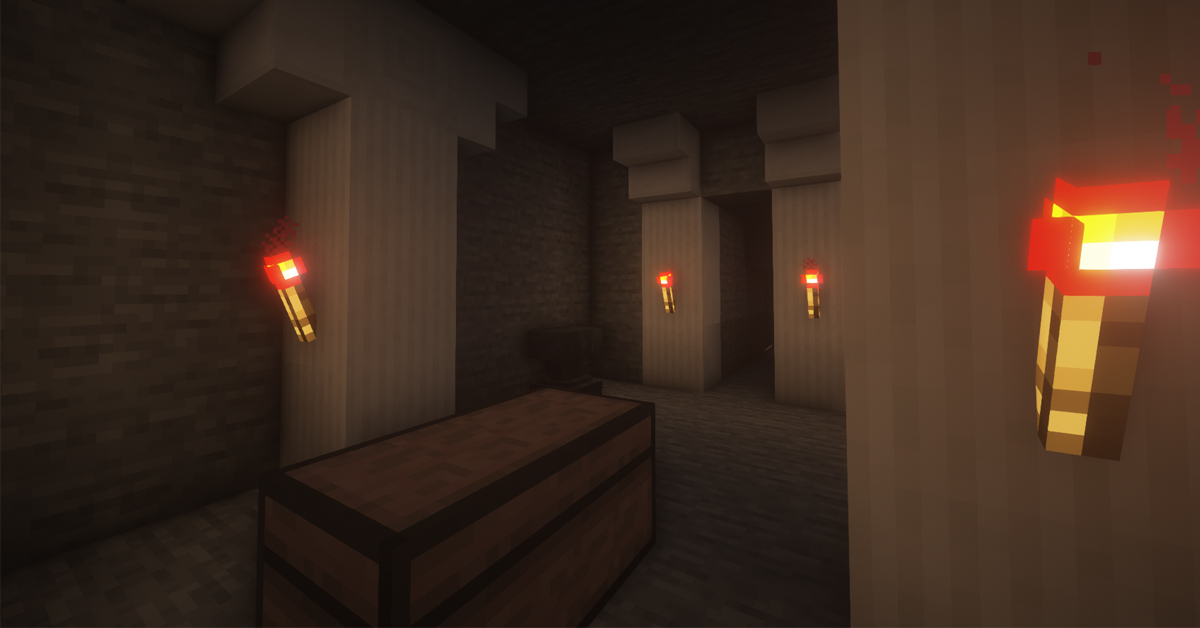
How to install Plains of Abraham – Québec 1759 in Minecraft?
Follow these steps:
- Download the Plains of Abraham – Québec 1759 file.
- Extract the file with a ZIP extractor (Right-click on downloaded file, then select Extract and choose a location. Extract the folder to your desktop so that you can easily find it.).
- For Windows – Click the Start menu and select Run. Type %appdata% and press Enter. Open folder named .minecraft and then saves.
- For Mac OS X – Click the menu in Finder and select Go to Folder. Type ~/Library/Application Support/minecraft/saves and press Return.
- Copy the downloaded file and paste it into the saves folder that opens.
- Download the Resource Pack - Quebec 1759, without extracting it.
- Copy the downloaded Resource Pack - Quebec 1759.zip file, then redo step 3 but open the resourcepacks file instead of the saves file. Paste the Resource Pack - Quebec 1759.zip file.
- Open your Minecraft game.
- At the main menu select Options, then Resource Packs. You will see the Quebec 1759 pack. Press and slide the icon to the right (the game will undoubtedly tell you it is not compatible, but it is, and its installation is safe). Press Done to confirm.
- Start the game! Your new map will be available in your Worlds list in Minecraft. Enjoy exploring it!

Having problems? The following pictures will help guide you through the installation process:
1. Find the Run application.
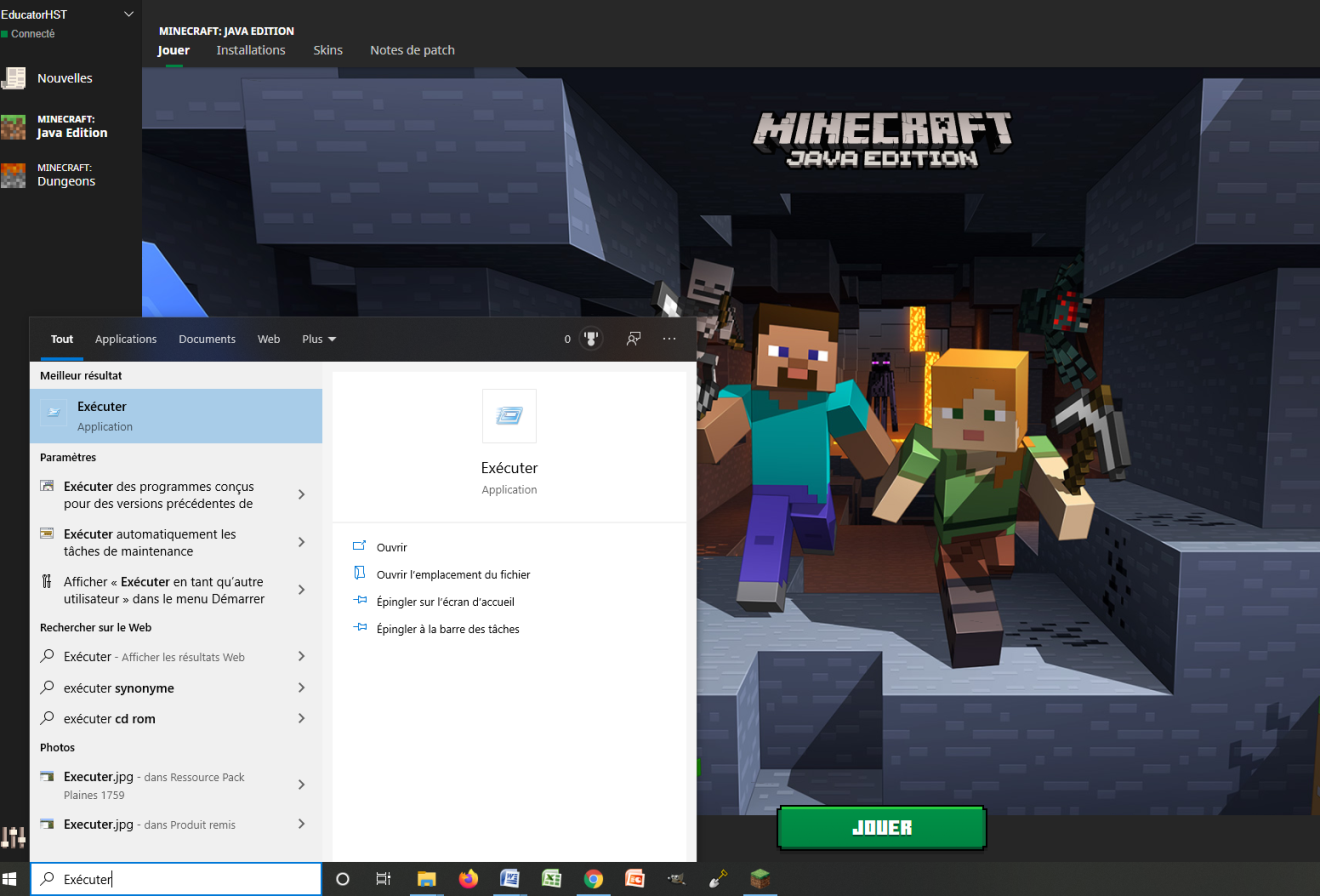
2. Search for the %appdata% folder.
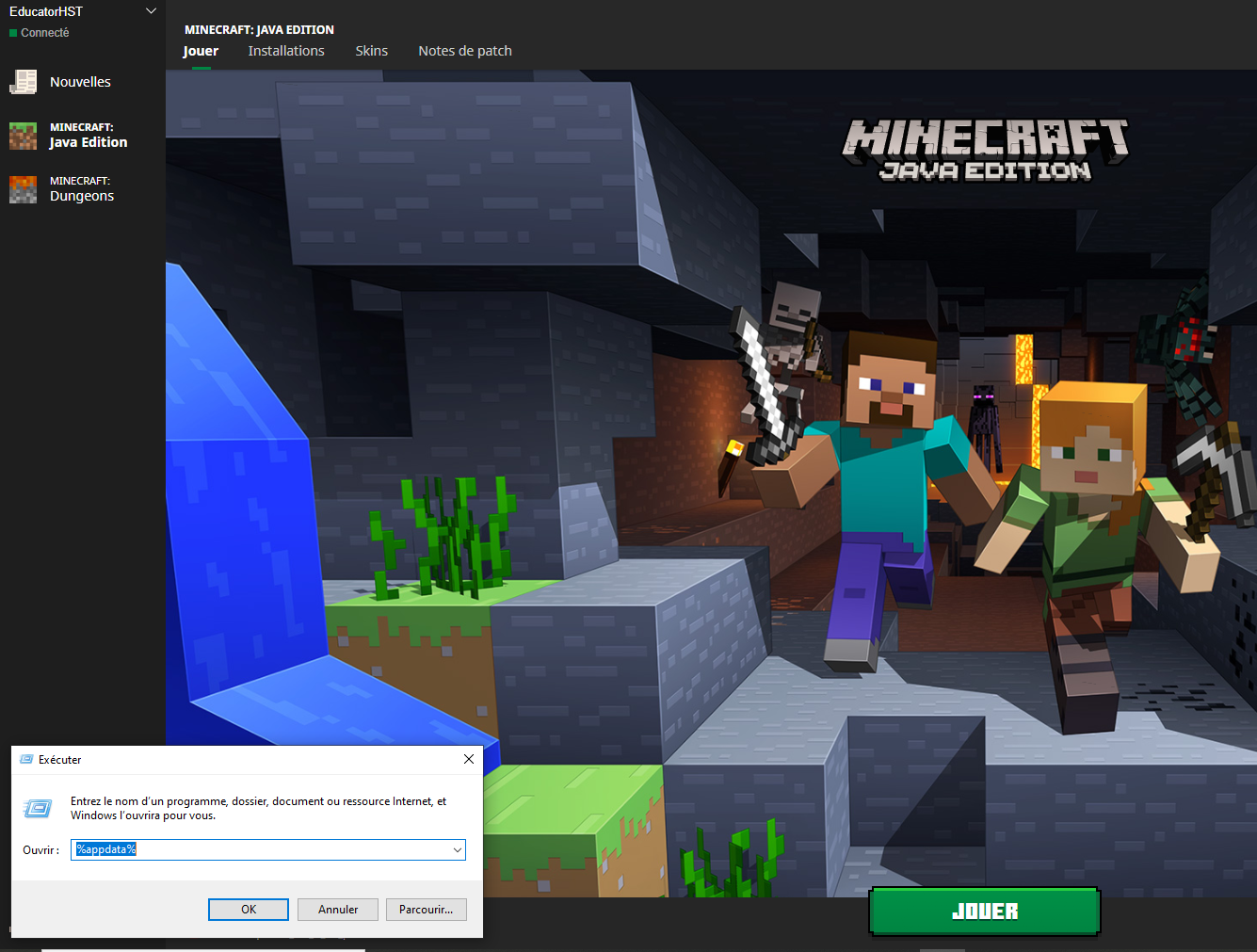
3. Paste the downloaded (and extracted) Plains of Abraham – Quebec 1759 file into the saves folder.
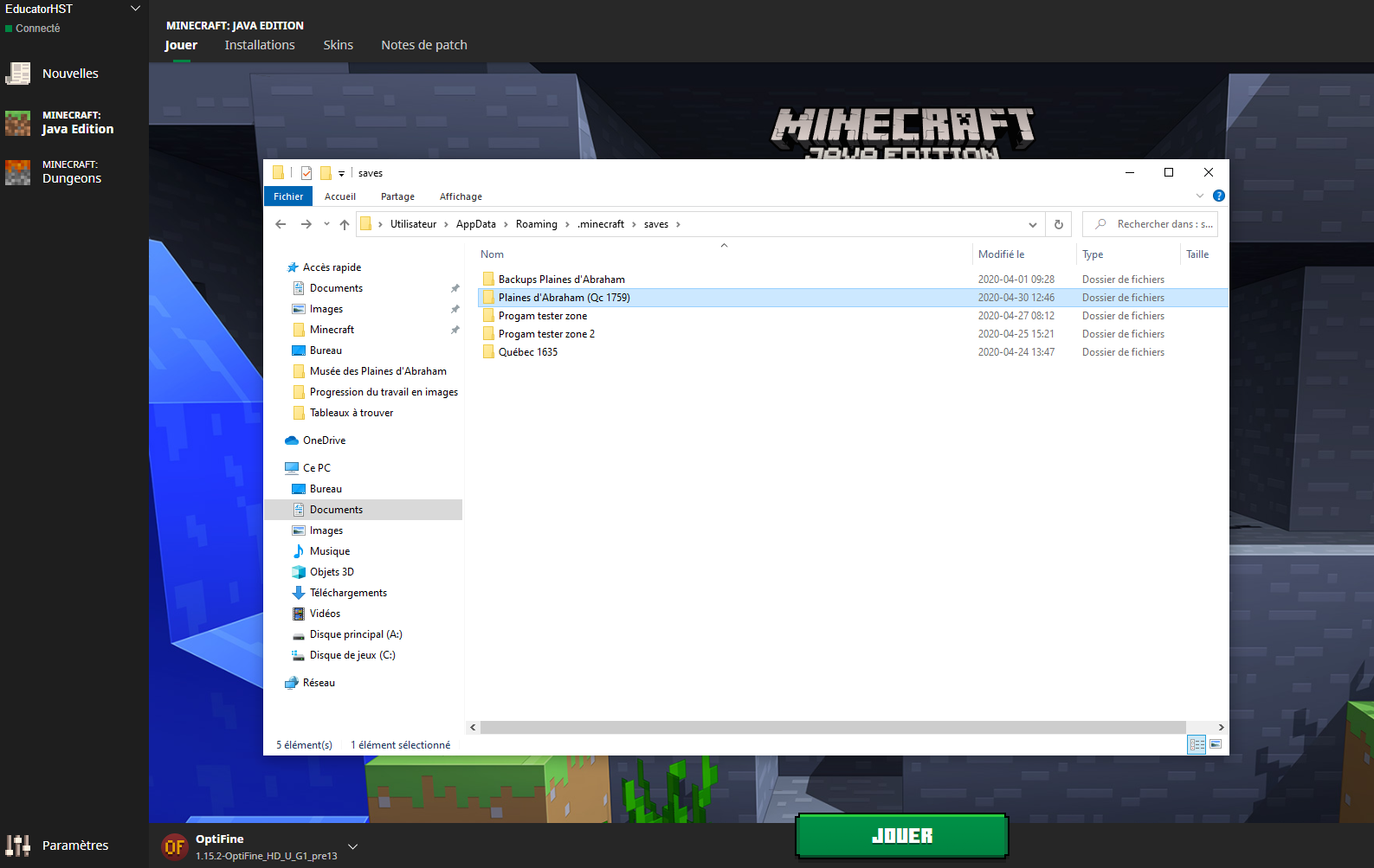
4. Paste the Resource Pack - Quebec 1759 file (not extracted) into the resourcespacks folder.
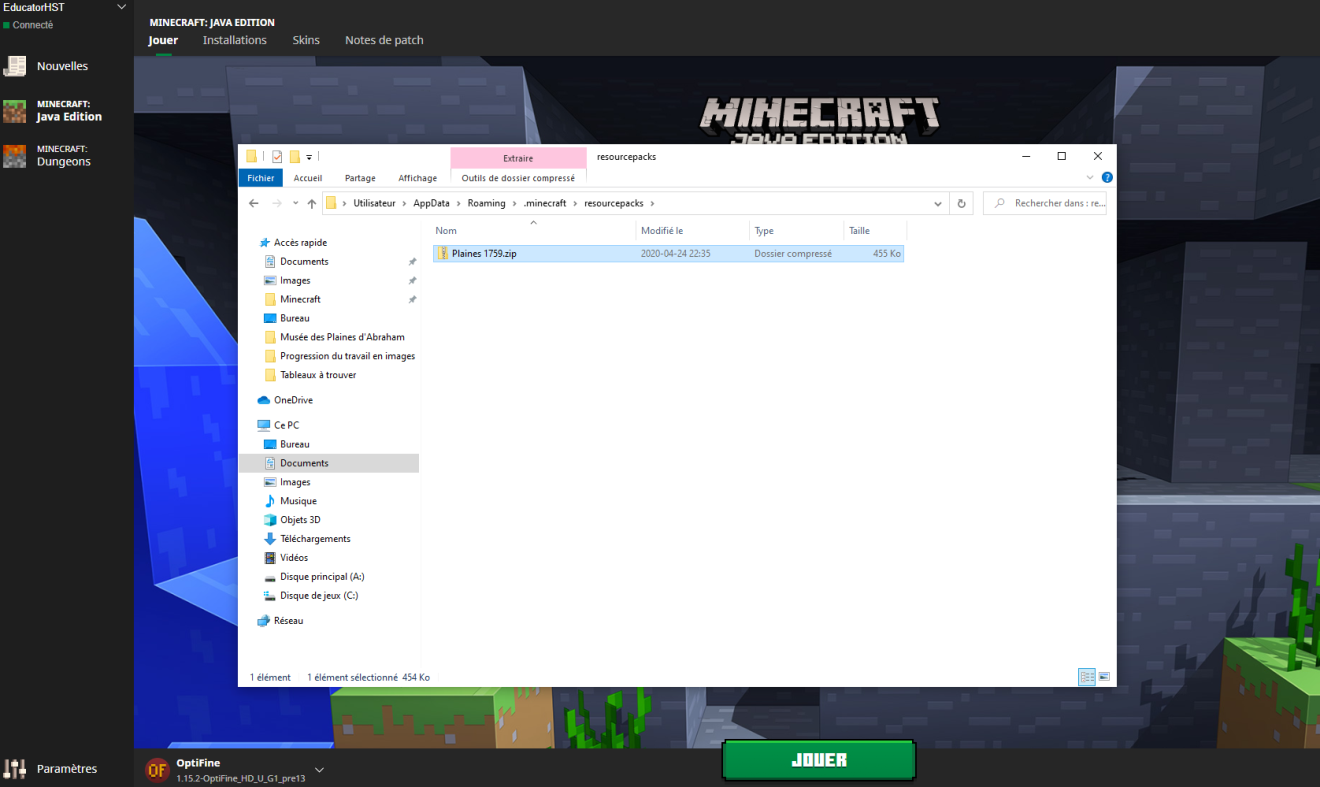
Installation Procedure - Minecraft for Windows 10
What do I need to use Plains of Abraham – Québec 1759?
The virtual landscape is available for free to players of Minecraft on Windows 10 Edition. It is compatible with Android, iOS phones and tablets, Xbox One, Nintendo Switch, Playstation 4, Gear VR virtual reality headset and also with Minecraft: Education Edition.
In order to play, you only need to download the Plains of Abraham – Quebec 1759 (Bedrock) file and open it. The virtual landscape will automatically install.
Click on the link below to download the file:

How to install Plains of Abraham - Québec 1759 in Minecraft?
Follow these steps:
- Download the Plains of Abraham – Québec 1759 (Bedrock) file.
- Open the downloaded file. The virtual landscape should automatically install.
- Start the game! Your new map will be available in your Worlds list in Minecraft. Enjoy exploring it!

Minecraft Skins
You can also download skins, which are characters that you can embody for your Minecraft adventures, that represent figures of the Siege of Québec: Wolfe, Montcalm, a soldier from the Compagnies franches de la marine, a Canadian militiaman, a British soldier from the 48th Regiment of Foot and an Indigenous person. To use one of the skins, sign in to your Minecraft profile and upload the file you wish to use (ex.: Milicien). Files with "Skin" in their names (ex.: Skin Milicien) are reference images.
Click on the link below to download the file: